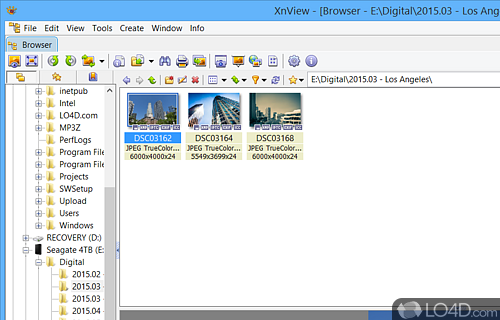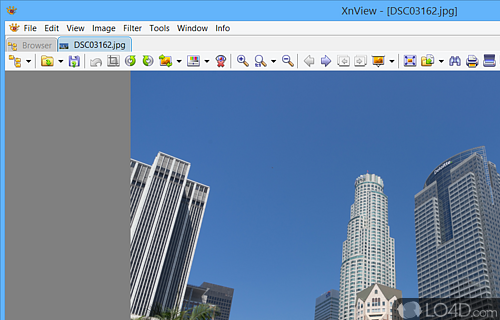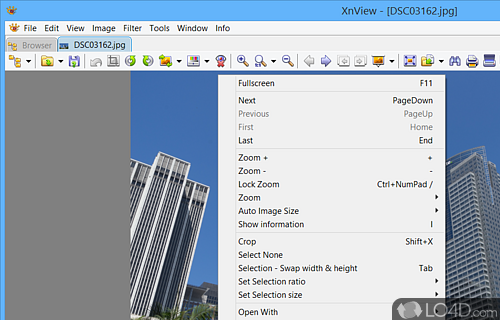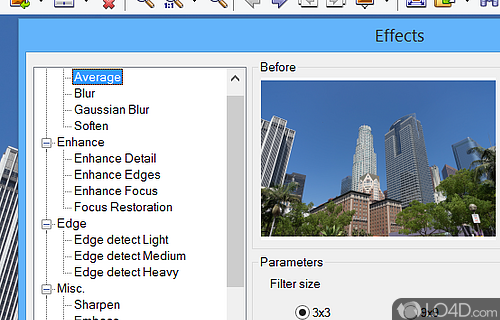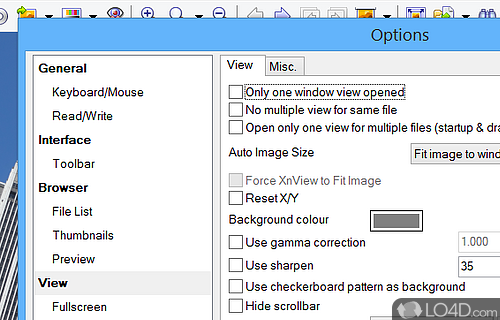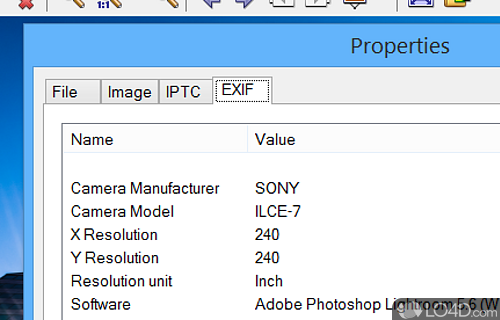Software for reading, viewing, and processing all your images.
XnView Portable is a versatile, lightweight and robust multi-format image viewer which is a freeware product competing against programs like ACDSee and IrfanView, the latter also being a freeware product.
As a portable application, installation of XnView Portable is certainly not required; that means you can run it from virtually any location without have to worry about registry entries.
This handy app can handle well over 400 different graphics formats and is a free download offered by the developer to anybody that's interested.
The overall layout of XnView Portable is very similar to something you would expect from Microsoft, that meaning that it really does have the familiar layout and look going which is also present in Windows Explorer or the Windows Shell.
This image viewer can also export to around 50 different image formats and can also easily deal with animated GIF and ICO files.
Apart from being an image viewer with support for tons of different formats, XnView Portable can also perform simple image editing functions on your images such as adjusting lighting, applying several types of filters, rotating and cropping images and many more. Some of the filters are similar to what you might find in popular image editors like Photoshop.
All-in-all, XnView Portable is a must-have if you deal with any type of image file on a regular basis. This portable edition makes it handy for anybody who needs quick access to its tools.
Features of XnView Portable
- Annotation: Add text, arrows and shapes to images.
- Batch Converter: Convert multiple images at once.
- Batch Renamer: Rename multiple images at once.
- Browser: Browse and organize images in folders.
- Effects: Apply filters and effects to images.
- File Formats: Supports more than 500 file formats.
- Full Screen: Navigate images in full screen.
- Image Comparison: Compare two images in a side-by-side view.
- Metadata: View and edit image metadata.
- Multimedia Player: Play audio and video files.
- Plugins: Add additional functionality with plugins.
- Slideshow: Create and play slideshows with music.
- Thumbnails: View images as thumbnails.
- Viewer: View and compare images, including RAW images.
- Watermarks: Add text or image watermarks to images.
Compatibility and License
Is XnView Portable free to download?
XnView Portable is provided under a freeware license on Windows from image viewer software with no restrictions on usage. Download and installation of this PC software is free and 2.52.2 is the latest version last time we checked.
Pierre E Gougelet accepts donations for the continued development of this free software.
What version of Windows can XnView Portable run on?
XnView Portable can be used on a computer running Windows 11 or Windows 10. Previous versions of the OS shouldn't be a problem with Windows 8 and Windows 7 having been tested. It comes in both 32-bit and 64-bit downloads.
Filed under:
- XnView Portable Download
- Free Image Viewer Software
- Portable Software
- Photo Editing Software
- 64-bit downloads